I will not go all "Security is super important" on you, I assume that if you are reading this post - you already know that. Let's just skip that part then, and go directly to the facts we have so far:
- ACI does not permit the flows we do not explicitly allow. ACI is therefore a stateless FW itself.
- ACI Filters allow the basic L3-L4 FW rules. All additional L4-L7 "features" can be deployed in a form of a Service Graph.
- Service Graph is directly attached to a Contract between 2 EPGs (End Point Groups).
- Cisco ACI integrates with all the big L4-7 Services vendors using the "Device Package". A Device Package is a plugin that is deployed directly to APIC Controller, and allows a 3rd party device to be "instantiated" and later applied as a Service Graph.
Most of the "big players" in the area of Security have evolved (some more, some less) with the ACI integration:
Now that the concepts are clear, let's get a bit deeper into how CITRIX and F5 handle the ACI Integration.
1. What Service Functions do we get?
CITRIX allows you to deploy the NetScaler as a Virtual (VDX) or a physical (SDX) device. The Device Package is unique for both. Once the Device Package is deployed, you will be able to see all the Functions or Services that NetScaler lets you deploy within the ACI Fabric. It was a pleasant surprise to see a big variety of ADC functions:
F5 on the other side has 2 ways of integrating with Cisco ACI:
- Direct BIG IP integration.
- BIG IP + BIG IQ integration.
We had the chance to test both of these, and I must say that I'm personally a big fan of how the second option work. Let me get deeper into that. Once I got the Device Package installed I was a bit disappointed to see that the only Services we could deploy are a Basic Load Balancing and a Microsoft SharePoint (for some reason...).
Good thing I did some more digging, and discovered the BigIQ integration. This is where F5 really impressed me. You basically first need to configure the BigIP + BigIQ Integration, before you even deploy the Device Package. If you are not familiar with the concept of iApps - you should most definitely check them out. This allows you to create a Template of whatever Service Functions you will need in your organisation, no matter how complex. Once you create these from BigIQ, you generate a "personalized" Device Package that you then deploy in APIC. Now you will get all the iApps you created as a separate Service Functions that you can then deploy between your EPGs.
2. FLEXIBILITY
The State of the Art is currently on a Beginner/Medium Level, so it might just be a bit early to talk about Flexibility, but even so - there are a few things worth mentioning:
- Virtual Devices: This applies to both, NetScaler VDX and Virtual BigIP - they only support Single Tenant for now. This is a bit of a vSphere/HyperV limitation as well, as they still do not allow a PortGroup/VMNetwork to have a few VLANs of our choice, so APIC cannot send a command "add this VLAN to a PortGroup on a ADC Interface". Instead, every time you deploy a new Service Graph - the VLAN gets replaced, and the old Service Graph stops working. Silly, right? Good thing I have the insiders information that this will change soon :)
- Service Functions: Both of the vendors found a way to give us a variety of Functions that we can apply via Service Graph. CITRIX does it in a native form, while F5 uses the iApp+BigIQ. They each have their advantages and disadvantages, but I predict a bright future for both, so - Good job Citrix and F5!
NetScaler has a "bonus feature" - an online Configuration Converter, which converts your NetScaler CLI configuration into a XML/JSON, which you can later deploy as an API CALL. You must admit that this is just cool:
3. USABILITY
One of the most common question I get during the ACI Demos is - "It's all super impressive, but should we really consider using it in a production environment, how do you TS is something goes wrong?". This brings us to the question of usability.
The biggest problem we face when we try to Apply the Service Graph Template to a ACI Contract is an entirely new interface of configuring a Service. Instead of BIGIP/NetScaler interface we are used to, we will get just a group of parameters with no comments or descriptions. Some of these are semi-intuitive, like Virtual IP and Port, while the others are just awkward (fvPar2 or something like that). There is no doubt that this will evolve in the future, but right now - you better know exactly what you are doing. Just so you can get the "taste" of how these parameters look like, here is a screenshot doing NetScaler (1st screenshot) and BigIP (2nd screenshot) implementation of a basic LBaaS:
Al alternative is using a REST API calls. I'm personally a huge fan of this method, because it's just so fast and easy. Yes, in the beginning you will not trust it, and it does have a learning curve, but once you "get it" - that's it for you, no going back to the parameters. You will most probably do what I did - start making your own API Library, and tune it with love :)
Here are some examples of the NetScaler Function API CALLs in PostMan:
If you wish to use my Libraries, feel free to download the repository from my GitHub:
Temporal Link [Official NetScaler Library]: https://github.com/citrix/netscaler_aci_poc_kit
Target Link: [Will be updated soon]
DISCLAIMER: These are designed for a personal use, and even though I decided to share them with the community, I take no responsibility if they do not work correctly in certain environments.
Bottom line, both NetScaler and BigIP work more or less the same way here. Once you figure out which parameters are obligatory and what exactly they are - you will have no problem configuring any Service Function. You will later log into the NetScaler/BigIP device to make sure that the configuration is accurate, and that the parameters are set correctly. For now there are parameters that you can only configure from the local interface, but I'm pretty sure that in time all of these will be added to the ACI Device Package.
So far none of the two vendors has issued a complete list of parameters, together with how to use them. We sincerely hope they are working on it.
IMPORTANT TIP: Once you get your Service Graph deployed and working, you can do a right click on a deployed Service Graph, and Save the configuration in the XML/JSON format. Why is this awesome? Because you can just add this to your PostMan Library and later deploy LBaaS with a single click. If you're not impressed yet - you need to try this, trust me - you will be!
So, which one is better then?
From my personal opinion, both of these are or more or less same level of integration with Cisco ACI. This is really good if you want to use the same ADC that you've been using so far. It may be a bit disappointing if you are trying to choose one of the two based on how it integrates with ACI, because in my opinion a lot of work is yet to be done.

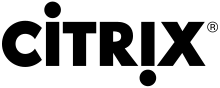













Good article Thanks for sharing such a informative post.
ReplyDeleteExcellent and very cool idea and the subject at the top of magnificence and I am happy to this post. Interesting post! Thanks for writing it.
ReplyDeleteRead more about citrix course, citrix training