Narbik Topology for web-iou
Disclaimer:
I DON’T OWN NOR HAVE AN ACCESS TO THE TOPOLOGY, INITIAL CONFIGS, IOU/IOL BINARIES OR ANY OTHER MATERIAL UNDER CCIE EXAM, NARBIK OR COPYRIGHTED FROM CISCO OR ANY OTHER VENDOR.
This tutorial is for those who:
- Are Cisco (or Cisco Partner) Employees, and therefore have an access to the Cisco IOU tool
- Have purchased Narbiks Workbook 4.0 in order to prepare for the CCIE exam
Ok, now that I´m "safe", lets get into the real deal
I used the awesome tool called "web-iou" made by Andrea, and published on his RouterReflector page, where you can find instructions on what it´s for and how to use it:
http://www.routereflector.com/it/cisco/cisco-iou-web-interface/
P.S. Congrats to Andrea for recently becoming a CCIE!!!
By this point I suppose that you´re familiar with Narbik´s method of teaching CCIE, and the basic L2 Ethernet and L3 topologies that his WorkBooks are based on.
Step 1: DOWNLOAD the topology. Do not unzip the file!!!
http://www.4shared.com/archive/-kkyMIa1/iou-narbik-mat.html
Step 2: IMPORT the Topology into the web-iou
Manage -> Import Labs and locate the downloaded .gz file
Step 3: Go to Laboratories and enter the Narbik_by_Mat Lab
You will see the following topology under the "Diagram" tab:
You will probably immediately notice the similarity with the Narbiks Topology. The only difference are the interfaces. I tried re-programming it in the NETMAP, but without success. So far the IOU offers only simple Ethernet interfaces, and only 4-interface Line Cards (makes it impossible to get the Fa0/19 interface for example).
The temporal solution I´m using is the Diagram you will find under the "Narbik_IOU_by_Mat" tab. It´s a simple diagram that has my topology interfaces marked in RED color, and the original Narbik ones marked in BLUE. You can do the Narbik Labs using my topology, and have this Diagram in front of you for convenience only.
Enjoy the experience, and let me know if you have any ideas how I could improve it!
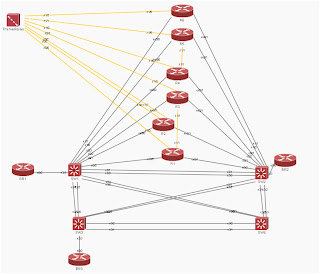







Greetings! Very helpful advice on this article! It is the little changes that make the biggest changes. Thanks a lot for sharing!
ReplyDeleteHello Mat,
ReplyDeleteCan you please tell me how did you connect the BB1, 2 and 3 in Lab. As i am not able to see the interface ethernet3/3 on any switch connected to BB devices.
I did tried to shut down all the ports on switch to see if any links goes down but i am not able to find any thing. I followed your design and topology for Narbik.
Thanks
Hello,
ReplyDeleteYou didnt leave any contact, so I guess you´ll just come back here to check the answer...
So, all the BBx Switches are connected using the e0/0 interfaces, so Switches 1, 2 and 3 e3/3 Interfaces. I´ve never had problems with these connections, telnet to the BB router and check the interface status there. Let me know if you keep having problems.
Cheers
Thanks Mat for your reply, sorry for my contact,
ReplyDeleteyou can send me an email on ans73@hotmail.com
Now regarding the connection i checked with telnet on each router and found that interface is showing up up even if i do the shut down on ports 3/3 on each switches, i am confused because if it is not connecting with these ports then where it is connecting,
I was doing one lab from Narbik Foundation and found that i am able to ping every interfaces on routers from R1 but when i try to ping 200.1.1.9 which is the last ip for BB3 i am not able to ping, so i start trouble shooting and found this what i am asking for,
Please let me know if you understand what i am telling, or if you have question you can directly email to me on my email address. I will really thankful to you..
Atif
Hi Mat,
ReplyDeleteQuick question, is there a way to upload Nabriks V4.0 security lab with IOU-web? I don't see any ASA's in this topology.
Hey Oluwafemi,
ReplyDeleteSorry, but from what I know currently the IOU doesnt support the FWs... At the moment the device you can trust is only the Router, Switches are Ok, but they fail in QoS, Private VLANs and Etherchannels a lot...
What is the intial configuration
ReplyDeleteThe direct ping from any router to switch is not working. I am able to ping from Sw1 to Sw2.
ReplyDeleteAlso show cdp neigh output, router and switch is not showing neighbours. the interface is up still they are not pinging.
I sent you the PM on LinkedIn, let me know if it works out for you, cause there´s something wrong with your web-iou if all that weird stuff is happening :)
ReplyDeleteThough my question is very basic can you tell me in detail how to use VMWare to connect to webiou
ReplyDeleteI have all the necessary s/ws
all the switches and the all the backbone routers are not starting up.when starting them individually, they are getting down in 3 seconds. can you suggest any remedy for this.?my contact is paradisewon @gmail.com
ReplyDeleteyou've got a bad version of IOU... Contact your supervisors at Cisco to provide the fresh copy. There are some bugs in IOU, but what you're saying is not that common.
ReplyDeletewhen I click on router, tera term gives error connection refused. can you please help me on this
ReplyDeleteIt says in the diagram that R1 is connected to SW1, however CDP does not reflect this. And if I shut down a port on either end the other end doesn't go down, nor do I see any packets coming in on the SW1 interface. Am I doing something wrong here or are these ports not really connected?
ReplyDeleteThank you for providing this. One small thing that I noticed was the inclusion of the “e” in the Netmap file after importing the lab. This “e” isn’t required and actually affected connectivity between R1 and R2 (via SW1).
ReplyDeletei.e.
######Routers to switches###########
1:e0/0 6:0/0
1:e0/1 7:0/0
2:e0/0 6:0/1
2:e0/1 7:0/1
3:e0/0 6:0/2
3:e0/1 7:0/2
4:e0/0 6:0/3
4:e0/1 7:0/3
5:e0/0 6:1/0
5:e0/1 7:1/0
15:e0/0 6:1/1
15:e0/1 7:1/1
The “e” denoting the interface types is not required in the NETMAP syntax.
I am using web-iou but i cannot ping directly connected routers or switches..only getting Encapsulation failed or Incomplete arp. For Network adapter using "NAT" as web-iou not working on another Network like bridged or Host only.
ReplyDeleteCould you help me on this issue??
Thanks,
All was looking good, and all devices boot. However, when I click R1, SW1 comes up there with no cdp neighbors and the correct interfaces for R1.
ReplyDeleteWhen I click SW1, it comes up as it should in my console.
At first, I thought you had messed up the config pack or something, but R1 indeed has its own configuration there.
Any way of solving this?